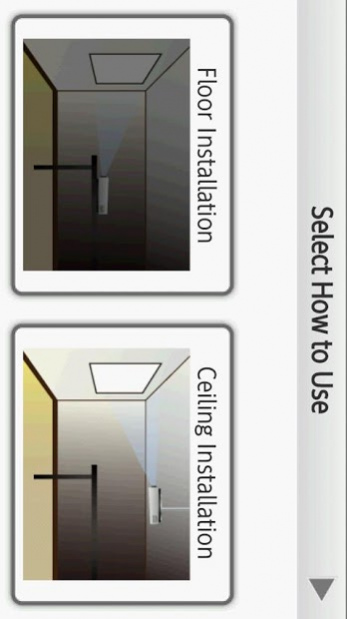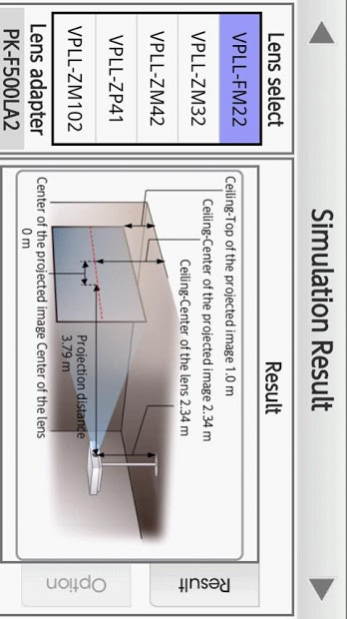Projection Simulator 2.5.5
Free Version
Publisher Description
The “Projection Simulator” tool provides easy simulation for Sony projector installers and system integrators. The tool contains an interactive simulation of throw distances for each kind of lens and available lens shift range. Different aspect ratios between screen and projection image is also selectable.
NOTE
The simulator provides theoretical values based on entered dimensions. Real-world results may vary slightly due to tolerances.
We do not respond to customer enquiries for this application/service individually.
For security vulnerabilities or other security issues with this application/service, please contact us
at our Security Vulnerability Report Center https://secure.sony.net/.
Change of 「Projection Simulator」 Provider
Thank you for your continued use of「Projection Simulator」.
Sony Corporation has established Sony Imaging Products & Solutions Inc. on April 1, 2017, and the functions of related to the consumer camera business, solutions business with a focus on broadcast- and professional-use products, have transferred to the new company.
In alignment with this, the provider of「Projection Simulator」has changed from Sony Corporation to Sony Imaging Products & Solutions Inc. accordingly.
「Projection Simulator」will continue to be provided in the same way following the change in provider.
About Projection Simulator
Projection Simulator is a free app for Android published in the PIMS & Calendars list of apps, part of Business.
The company that develops Projection Simulator is Sony Imaging Products & Solutions Inc.. The latest version released by its developer is 2.5.5. This app was rated by 1 users of our site and has an average rating of 3.0.
To install Projection Simulator on your Android device, just click the green Continue To App button above to start the installation process. The app is listed on our website since 2021-01-29 and was downloaded 58 times. We have already checked if the download link is safe, however for your own protection we recommend that you scan the downloaded app with your antivirus. Your antivirus may detect the Projection Simulator as malware as malware if the download link to air.com.sony.PJSimforAndroid is broken.
How to install Projection Simulator on your Android device:
- Click on the Continue To App button on our website. This will redirect you to Google Play.
- Once the Projection Simulator is shown in the Google Play listing of your Android device, you can start its download and installation. Tap on the Install button located below the search bar and to the right of the app icon.
- A pop-up window with the permissions required by Projection Simulator will be shown. Click on Accept to continue the process.
- Projection Simulator will be downloaded onto your device, displaying a progress. Once the download completes, the installation will start and you'll get a notification after the installation is finished.